Ereignisse with uncertain information
.
These are shown in italics. In the detailed view of the event, it is indicated which type of information is uncertain (Zuweisung of person, location or observation: prüfen)
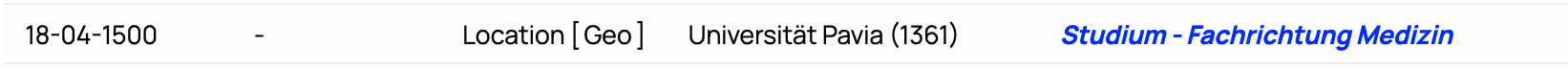
.png)
Quick search and filter search
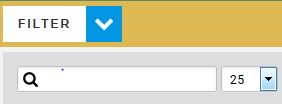
Quick search
(field with magnifying glass). This is recommended for searching with a standardized person name or a name variant, for old RAG IDs (e.g. 2147114619) or new Unique IDs (e.g. ngVL0U870UN6ekrHpVOk3ThQ) as well as for GND-identifiers.
Filter search
The filter allows a combined search. The search fields are connected with the operator AND, within a search field the operator can be freely selected (AND / OR).
Procedure: Expand the FILTER with a mouse click, enter criteria, close the FILTER again to see the results in the list.
The following search fields are available:
- Person (only standardized names, for name variants go to the quick search)
- Herkunft (geographical origin, usually at the time of enrolment)
- Universität (Fachgelehrter nach Universität)
In this search field all scholars (as defined by RAG) of a university as well as the scholars by faculty (Artes, Law, Theology, Medicine) and university are listed. Example University of Basel:
- Basel Alle Gelehrten: All scholars of the university of Basel.
- Basel Artist: Persons with a doctorate mag. art. and / or a function at the faculty of arts (professor / dean).
- Basel Promotion mag.art.: Persons with a degree 'Magister artium' (mag.art.) from the university Basel.
- Basel Jurist: Persons with a doctorate or a study event and / or a function at the Faculty of Law (professor / dean).
- Basel Promotion Jus: Persons with a jurist degree from the university Basel.
- Basel Mediziner: persons with a doctorate or a study event and / or a function at the physician faculty (professor / dean)
- Basel Promotion Medizin: Persons with a medical degree from the university Basel.
- Basel Theologe: persons with a doctorate or a study event and / or a function at the theological faculty (professor / dean)
- Basel Promotion Theologie: Persons with a medical degree from the university Basel.
- Basel Adel: All noble students (also without doctorate and / or function)
- Am /Funktion
- Zeit (sections of 50 years)
Display person profile
Click on the name of a person to access the person profile..png)
Click on the globe symbol to display the life stations on the map.
Click on the network symbol to display the person relationships.
The colour scheme corresponds to the division of the biographical data into the areas:
1: Personal data (green)2: Study data (blue)3: Activity data (red) Click on 'Person' in the list view to sort the life stations (‚Ereignisse‘) by areas.
Click on 'Person' in the list view to sort the life stations (‚Ereignisse‘) by areas.
Click on an event to get more information. 
Click one of the tabs to see information about it.
Then click on the text line for a full view.

Data selection

Click on the icon for data selection (blue) in the person profile. The data selection window appears at the bottom left of the browser window and is stored in a cookie in the browser. In the data selection you can save several persons and share them with interested parties via a link.

.jpg)
.jpg)
.jpg)
.jpg)
.jpg)
.jpg)
.jpg)
